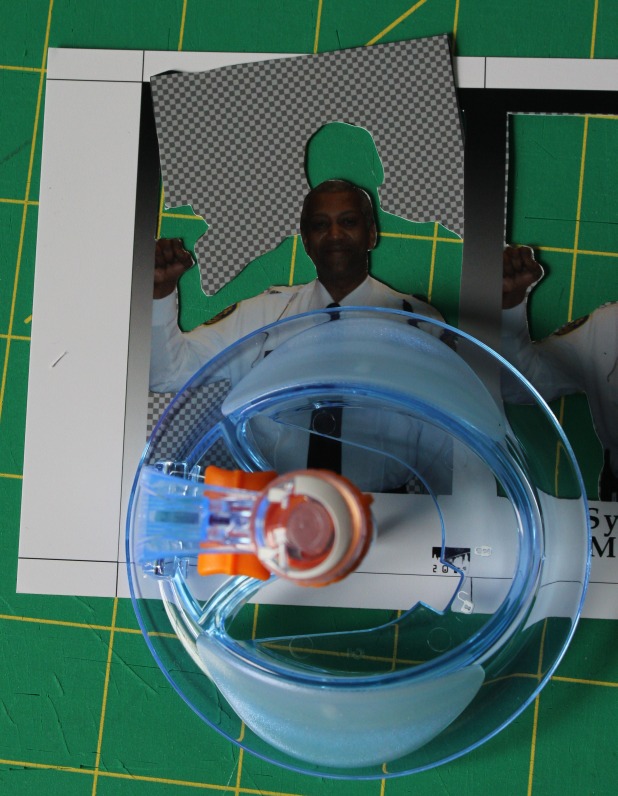If you haven’t already, please see the preceding articles on making trading cards at home:
DIY Trading Cards, Part 1
DIY Trading Cards, Part 2: Making it Physical
DIY Trading Cards, Part 3: Specialty Cards
DIY Trading Cards, Part 4: Packs
DIY Trading Cards, Part 5: Card Box
DIY Trading Cards, Part 6: Binder
After I finished my first run of trading cards I decided to try another method. Instead of printing on a laser printer I printed 4×6 photo prints. I layout two cards to a page. The front and back layout pages match up pretty well when printed. You’ll still need to do some lining up before you print, but no more staring at a light bulb.
Here are the layout files.
cards4X6_f.png (11.0 kb)
cards4X6_b.png (11.0 kb)
You could use those files however, I created a new tool to help layout the pictures for printing. You can find it here. You can still make a 9 card layout if you wish. Just select the type of layout you want to make and drag your 750×1050 image into the window. You can also use a 1050×750 image, it will auto rotate.
For some reason this tool works best for me in Firefox.
This summer Walmart had 4×6 Prints for $0.09 and free shipping. I print matte, but glossy might be your thing. The image quality is much higher, and the photo paper is plenty thick to give you a solid card.
I suggest doing a couple test prints before trying your whole run. With Walmart the images are scaled up a small amount. The difference was more than enough to be worth correcting. I had to add a border of 12 pixels so that the cards would be the right size. If you use another provider try one or two and measure the results.
When you put the front and back prints together you can use the layout lines to line them up, then staple together. Remember to use photo safe Spray Adhesive. As usual, I would trim the side with the staples off first.
I use a Rotary Cutter with a straight edge now. I feel like I get more control that way.
For some fun you can try some Metallic Prints.
Hologram cards work well with this method too. All you have to do is cut out the background from the front picture before gluing all the layers together. I use a shape cutter like the Fiskars Ultra ShapeXpress but you could use an x-acto knife. This is much, much easier than painting.